CSS
Stephen Chan
Saturday, April 1, 2023
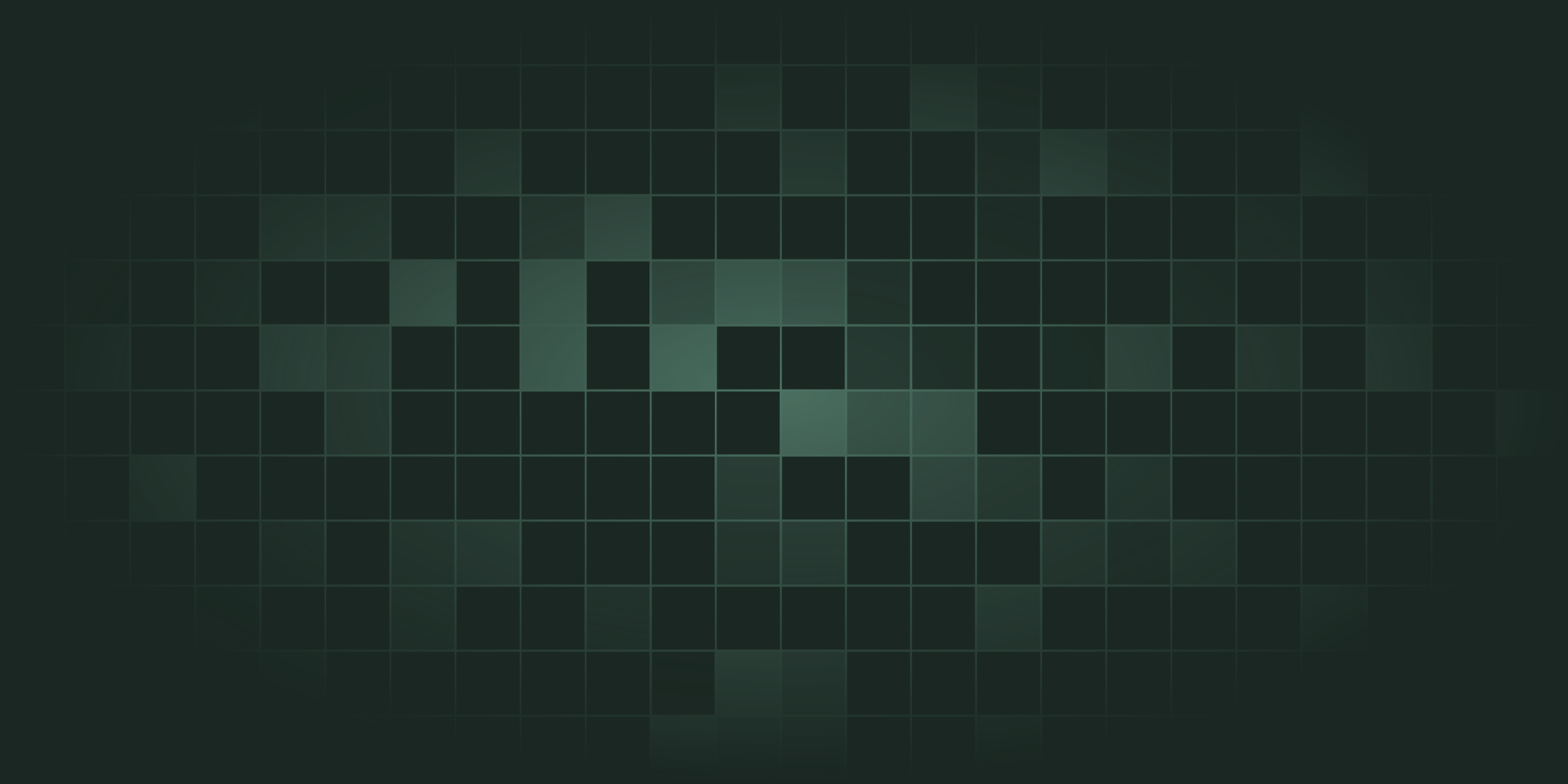
CSS Fundamentals: 4 Key Concepts for Every Web Developer
Cascading Style Sheets (CSS) is a cornerstone technology of the web, responsible for styling and layout of web pages. CSS allows you to create visually appealing and responsive designs, ensuring a consistent and engaging user experience. In this blog post, we will explore four of the most important CSS topics: selectors, properties and values, the box model, and responsive design. Mastering these core concepts will help you build a strong foundation in CSS.
Selectors
Selectors are the foundation of CSS, allowing you to target specific HTML elements and apply styles to them. There are several types of selectors in CSS, including:
- Element selectors: Target elements based on their HTML tag (e.g.,
p,h1,div). - Class selectors: Target elements with a specific class attribute (e.g.,
.classname). - ID selectors: Target elements with a specific ID attribute (e.g.,
#elementID). - Attribute selectors: Target elements based on their attributes (e.g.,
[attribute],[attribute=value]). - Pseudo-classes and pseudo-elements: Target elements based on their state or structure (e.g.,
:hover,::before,::after).
Properties and Values
Once you have targeted an element using a selector, you can apply styles to it by defining CSS properties and values. Properties control specific aspects of an element's appearance, such as color, size, and layout. Each property has a corresponding value or set of values that define how the property should be applied.
For example, to set the font size of a paragraph to 16 pixels, you would use the following CSS rule:
p { font-size: 16px; }
The Box Model
The CSS box model is a fundamental concept that describes how elements are rendered on a web page. It consists of four layers: content, padding, border, and margin. Understanding the box model is essential for controlling the layout and appearance of elements on your page.
- Content: The actual content of the element, such as text or images.
- Padding: The space between the content and the border.
- Border: The boundary surrounding the padding and content.
- Margin: The space between the border and neighboring elements.
Responsive Design
Responsive design is an approach to web design that ensures your website looks good and functions properly on a variety of devices and screen sizes. With responsive design, you can create a single, flexible layout that adapts to different devices, providing an optimal user experience.
Key concepts and techniques for responsive design include:
- Fluid grids: Use relative units (e.g., percentages,
em,rem) instead of fixed units (e.g., pixels) to create flexible layouts that adapt to different screen sizes. - Media queries: Apply different CSS rules based on specific conditions, such as screen width, device orientation, or display type.
- Flexible images and media: Ensure images and other media scale properly on different devices by setting their widths to 100% or using the
max-widthproperty.
Conclusion
By mastering these four key CSS concepts, you will be well on your way to creating visually stunning and responsive web designs. As you continue to learn and explore CSS, you will discover new techniques and best practices that will enable you to create more engaging and user-friendly web experiences. Keep learning and experimenting, and happy designing!