Responsive Web Design
Felipe Furtado
Saturday, April 1, 2023
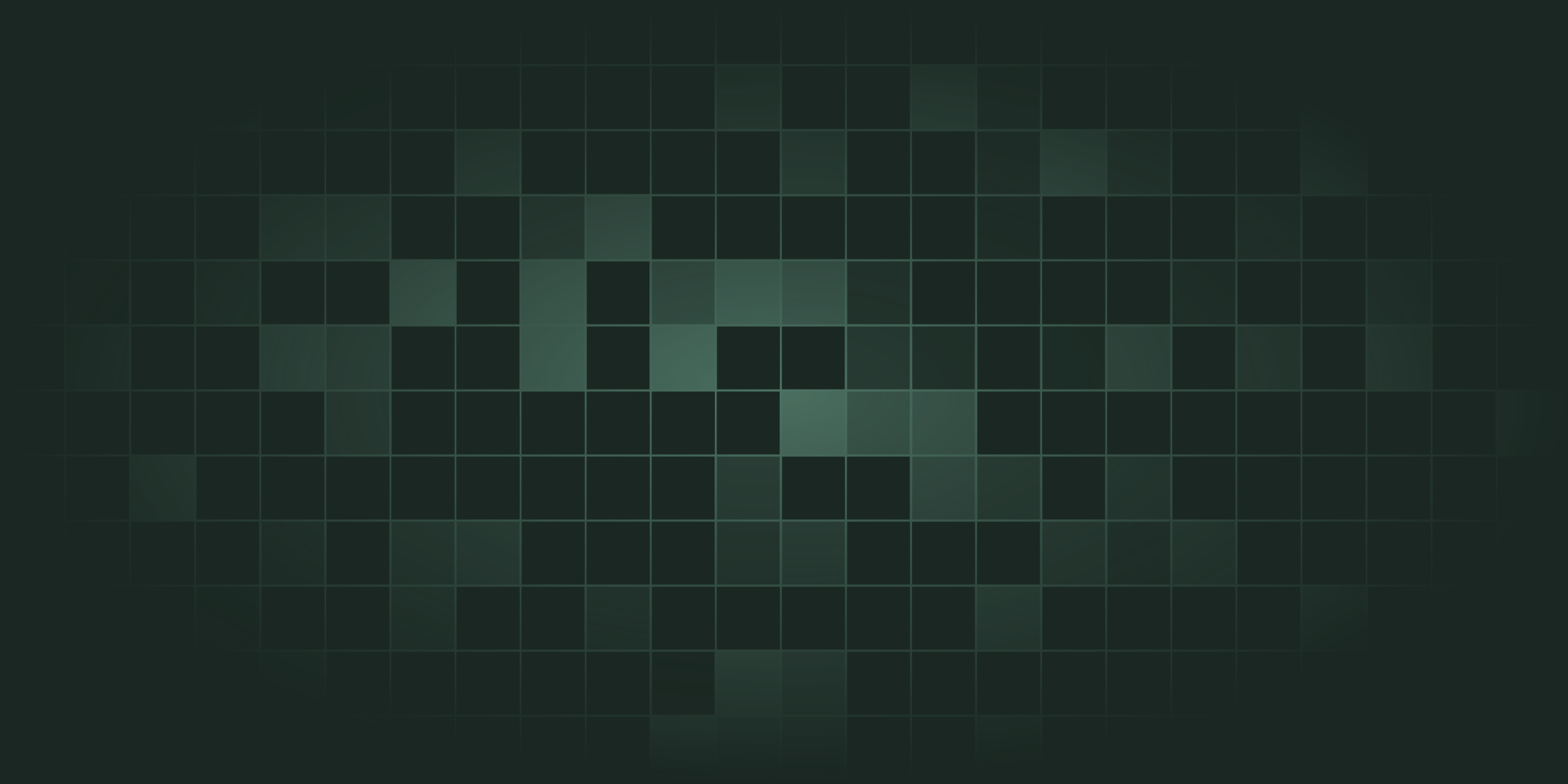
Embracing Responsive Web Design: A Comprehensive Guide
In today's world, users access the internet from a wide range of devices with varying screen sizes and resolutions. This diversity has made responsive web design (RWD) a crucial aspect of modern web development. In this blog post, we will explore the core principles of responsive design, discuss techniques for achieving it, and offer best practices to ensure your website looks and functions great on every device.
What is Responsive Web Design?
Responsive web design (RWD) is an approach to web design that makes websites adapt their layout and appearance based on the screen size and resolution of the device they are being viewed on. The goal of RWD is to provide a consistent user experience across different devices, from smartphones and tablets to desktop computers and large-screen TVs.
The Core Principles of Responsive Web Design
- Fluid grids: Fluid grids use relative units (like percentages) instead of fixed units (like pixels) to define the width of layout elements. This allows the layout to adjust to different screen sizes automatically.
- Flexible images: Images should be sized in relative units and have a maximum width of 100% to ensure they scale proportionally and don't overflow their container.
- Media queries: Media queries are CSS rules that apply different styles based on the characteristics of the device, such as screen size, resolution, and orientation.
Techniques for Implementing Responsive Design
Here are some popular techniques for creating responsive websites:
- CSS Grid and Flexbox: Modern CSS layout modules, such as Grid and Flexbox, enable developers to create complex and flexible layouts that adapt to different screen sizes with ease.
- Responsive typography: Use relative units (like em, rem, or vw) for font sizes and adjust them using media queries to ensure legibility across devices.
- Mobile-first approach: Design your website for mobile devices first, and then progressively enhance the layout and features for larger screens using media queries.
- Responsive navigation: Implement navigation menus that are easy to use on both touch and non-touch devices, and adapt their appearance and behavior to different screen sizes.
- Optimizing images: Use image compression tools to reduce file sizes and consider implementing responsive images using the srcset attribute or the element to serve different image resolutions based on the device's screen size and resolution.
Best Practices for Responsive Web Design
To ensure an optimal user experience, consider these best practices when implementing responsive web design:
- Test on real devices: While browser tools and simulators can help, testing your website on actual devices will give you the most accurate representation of the user experience.
- Keep performance in mind: Optimize your website's performance by minimizing HTTP requests, using CSS and JavaScript minification, and implementing lazy loading for images and other resource-intensive elements.
- Accessibility: Ensure your website is accessible to all users, including those with disabilities, by following accessibility guidelines and best practices.
- Consistency: Maintain a consistent design, typography, and color scheme across all devices to provide a cohesive brand experience.
- Continuous improvement: Regularly review and update your website to stay current with new devices, browser updates, and evolving web standards.
Conclusion
Responsive web design is an essential component of modern web development. By adhering to its core principles and implementing the techniques discussed in this post, you can create a website that offers a seamless experience across devices. As you continue to refine your responsive design skills, remember that user experience, performance, and accessibility should always be at the forefront of your efforts. Happy designing!